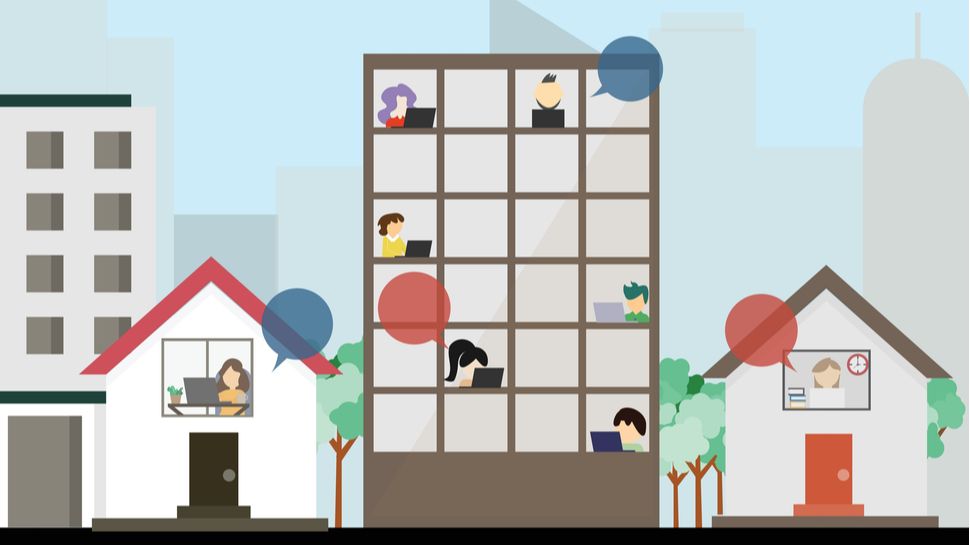Optimize your meeting rooms to engage your entire team during hybrid work collaborations. Schedule a free hybrid meeting space demo with a @Microsoft Teams expert at AccuTech International.
Avanade Reimagines Access to Training and Skills Management Using Microsoft Entra Verified ID
Looking for a security solution that includes identity and access management, cloud-infrastructure management and identity verification? Read how professional services and technology provider Avanade found one in @Microsoft Entra Verified ID. Contact a AccuTech International @Microsoft security expert for a deeper dive. #MicrosoftEntra #MicrosoftSecurity
Mapping Microsoft’s expedition to the cloud with good cartography
Have you mapped out your journey to the cloud? Tell us how AccuTech International can help get you started. We suggest also reading this @Microsoft blog sharing lessons learned on its own cloud journey. #Microsoft #Azure
A new Meeting Experience at Microsoft
Do your meeting rooms need to be redesigned to optimize your hybrid work collaborations? Watch the @Microsoft video to see what the ideal redesign looks like and when you're done watching, tell us how a Microsoft Teams expert from AccuTech International can help you make your hybrid work collaborations more productive and engaging for all employees.
Identity and Secure Access Consultation
Is your organization looking for a better way to keep users productive with simple sign-in experiences, intelligent security and unified administration? @Microsoft Entra enables smarter, real-time access decisions. Receive a free identity and secure access consultation with an expert from AccuTech International. #MicrosoftEntra #DigitalIdentity
Free Hybrid Work Consultation
There's the hybrid workplace and then there's the super productive hybrid workplace. Which one are you running? Contact the experts at AccuTech International to schedule a free @Microsoft hybrid work consultation.
Secure Access for a Connected World
What more could your business do with trust a part of every digital experience and interaction? Comment to share your ideas. Meet the @Microsoft Entra product family for a clear vision of what secure access should look like in our hyperconnected world. #MicrosoftEntra #DigitalIdentity
The future of hybrid work: Reimagining employee experience
Research👇from @Microsoft shows 58% of employees crave more in-person time with their team AND want the flexibility of remote work. Tell us if that's what your employees want, and you may just hear from one of our experts on how AccuTech International brings you the right technology to enable hybrid work.
How ‘born in the cloud’ thinking is fueling Microsoft’s transformation
The cultural journey that Microsoft Digital has been on is happening in parallel with their technical transformation and the two have fueled each other to form the company's now cloud-centric architecture. Check out the blog to gain additional insight and when you're done reading, let us know if you'd like to discuss Microsoft Cloud solutions with a AccuTech International Microsoft expert. #MSCloud #Azure
Meeting Request
Are you looking for a new level of data agility in these transformative times? Let us share with you our thoughts on @Microsoft #Azure Arc and how we can support your hybrid infrastructure. Give a thumbs up to book a meeting today with the experts at AccuTech International. #BeFearless